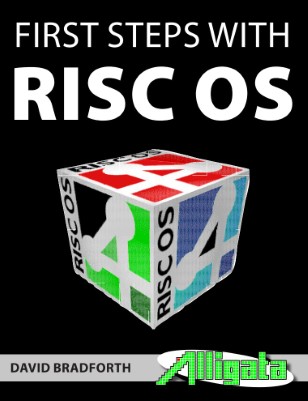
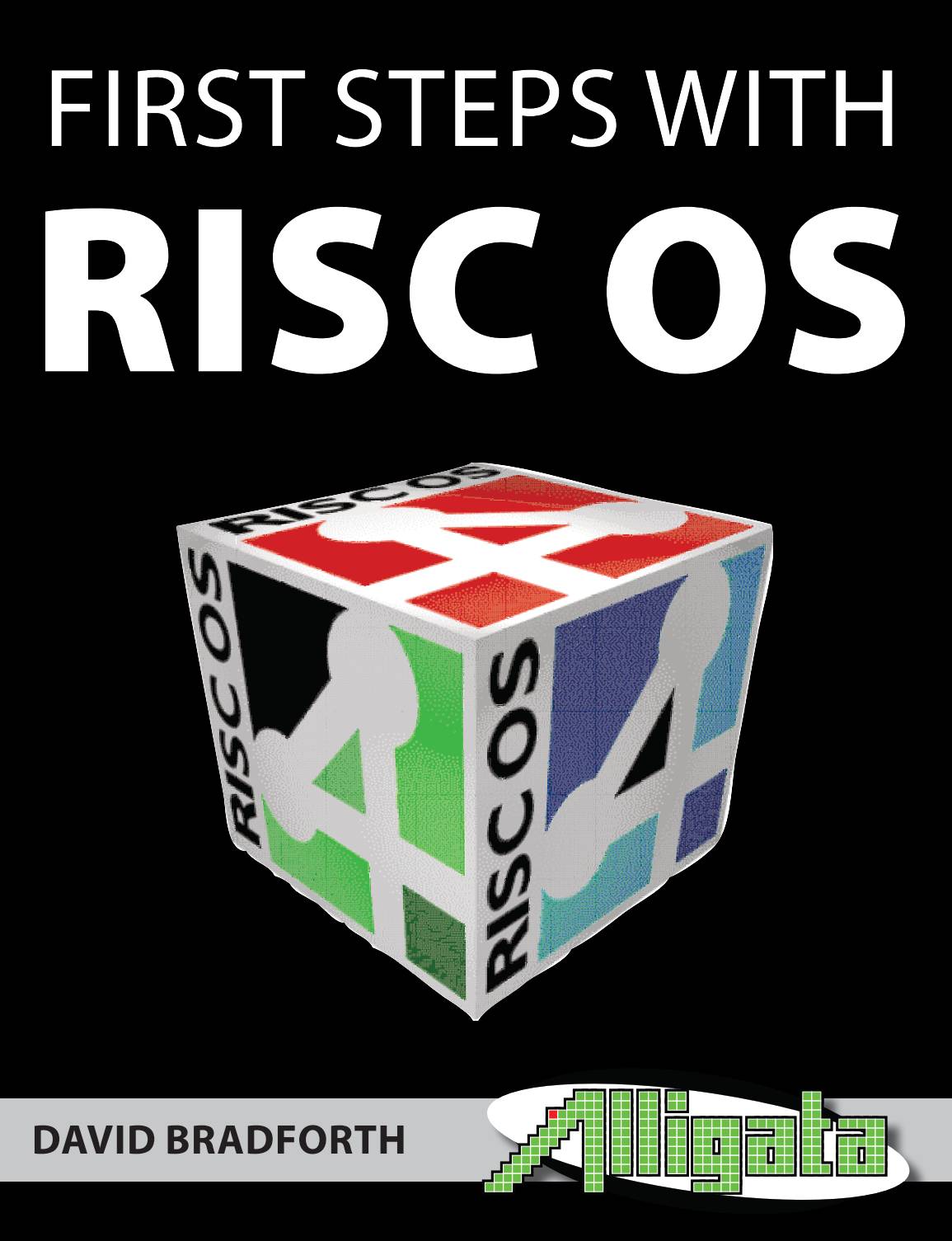
DEBUG
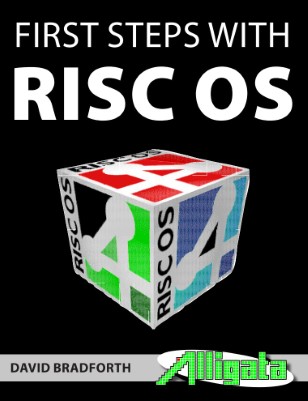
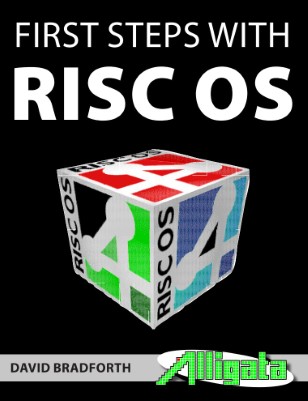
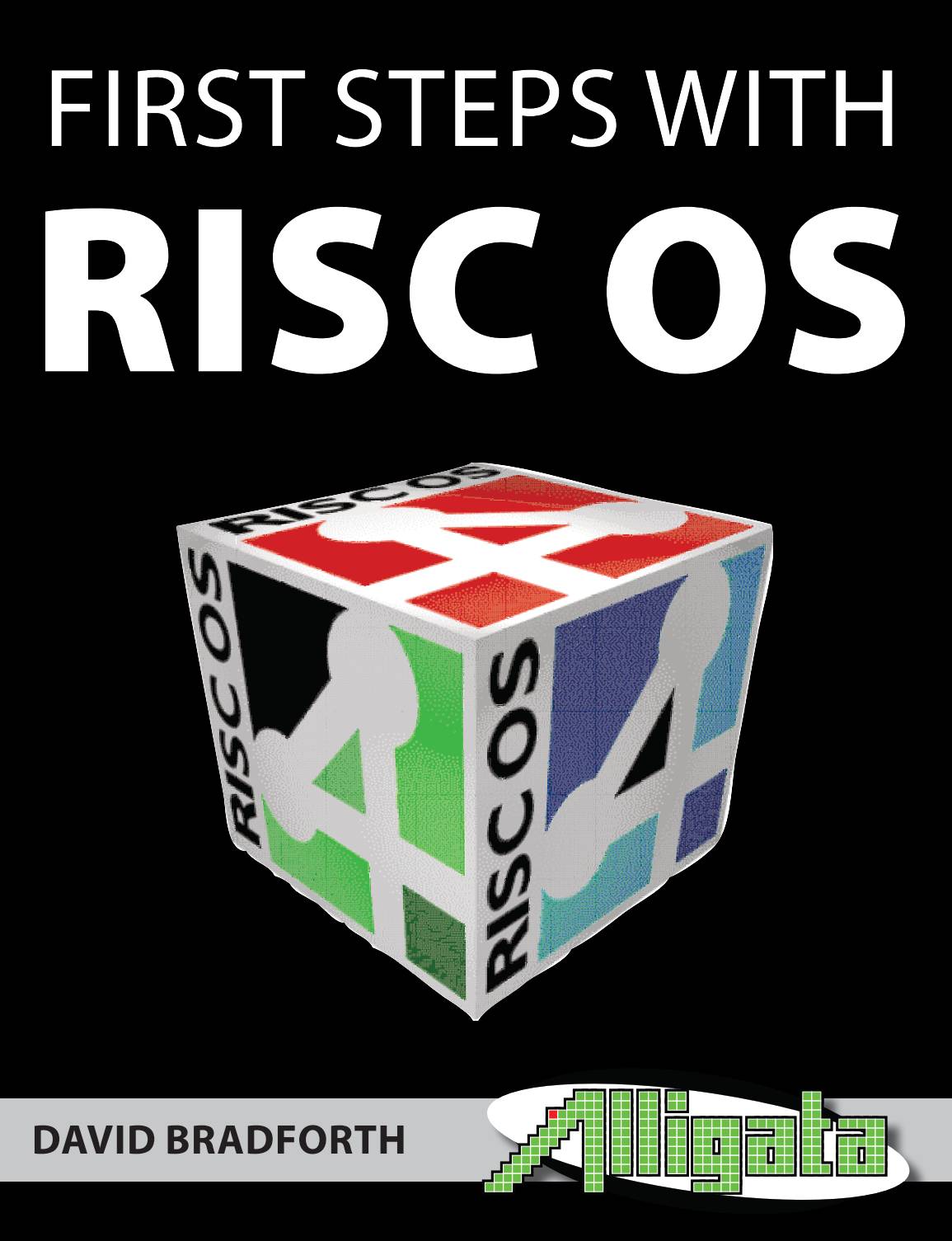

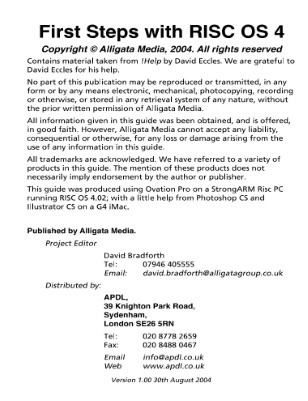
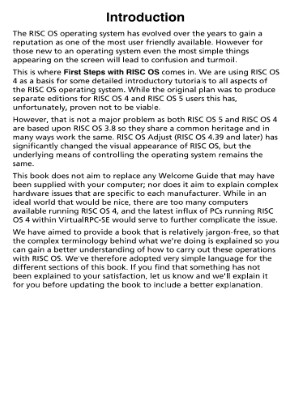
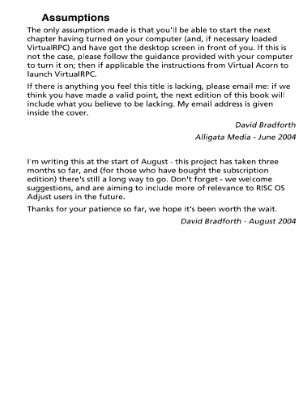

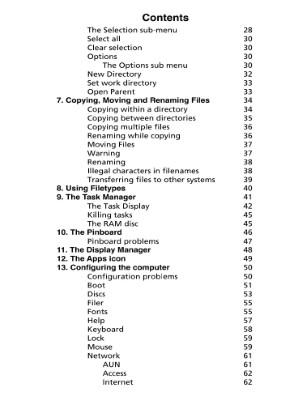

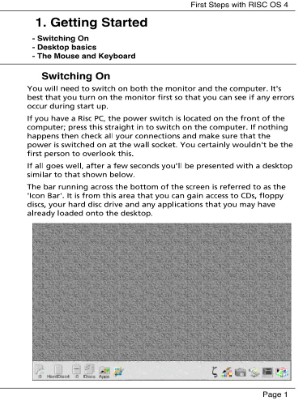
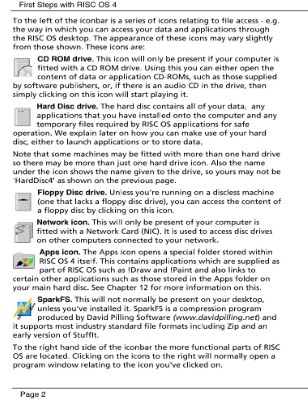

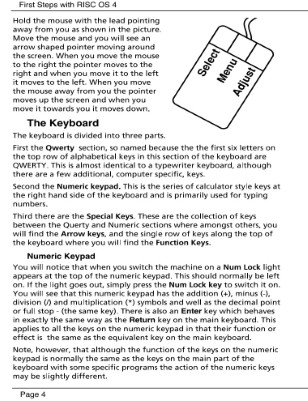





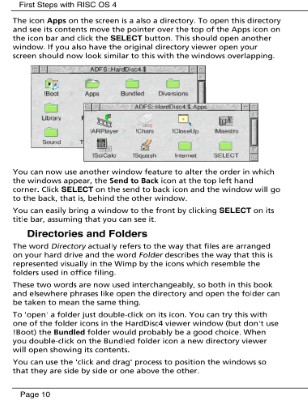




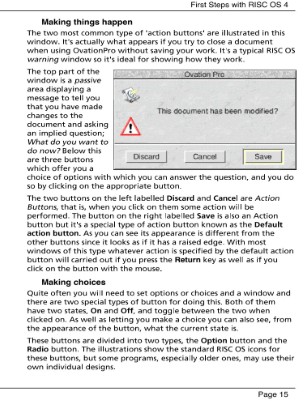

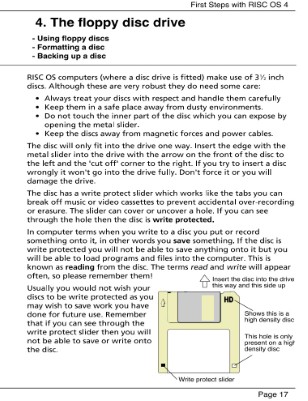


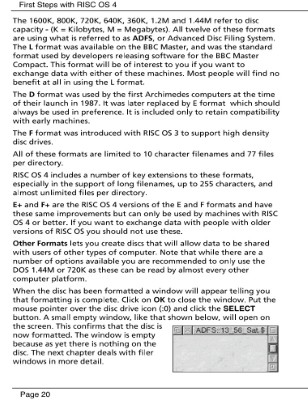
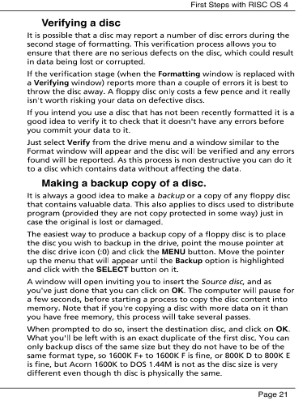











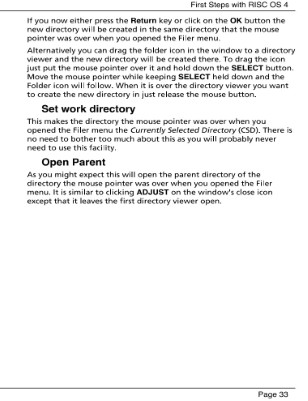

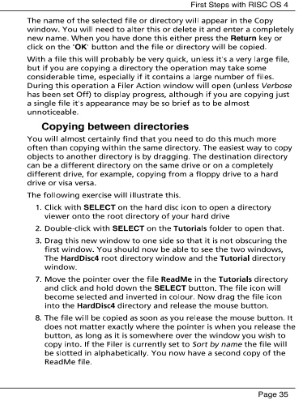
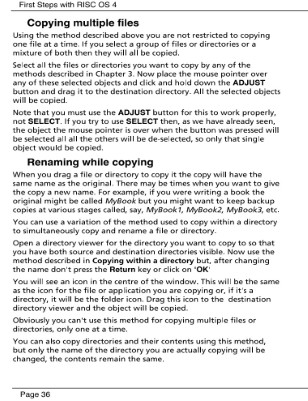
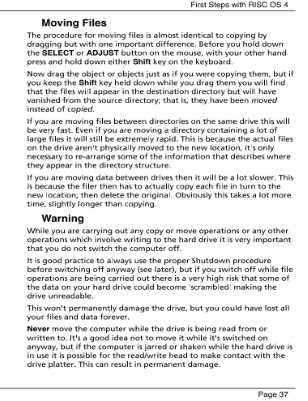
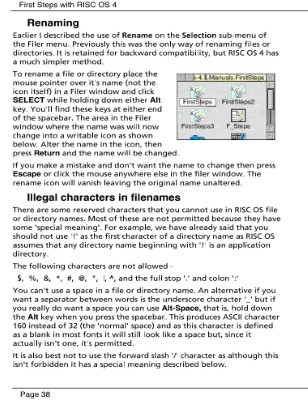


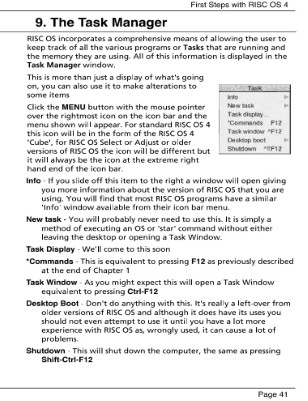



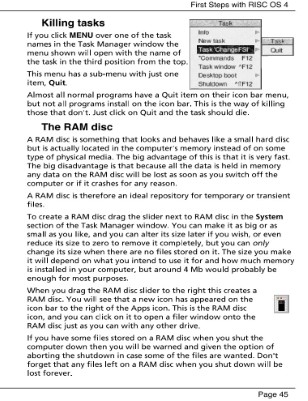

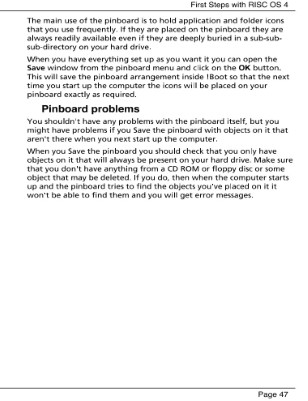




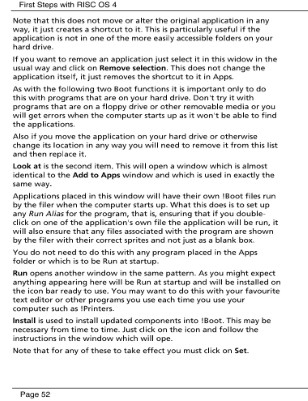

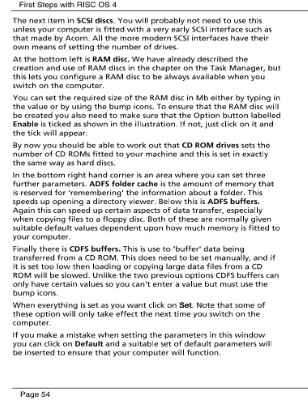




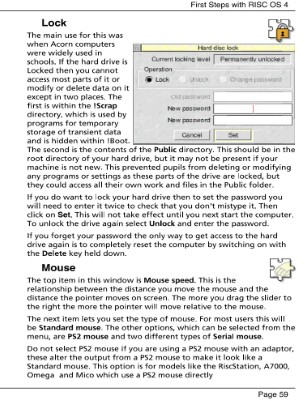


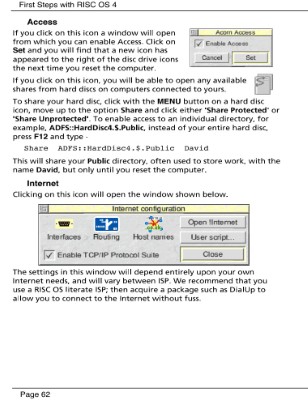





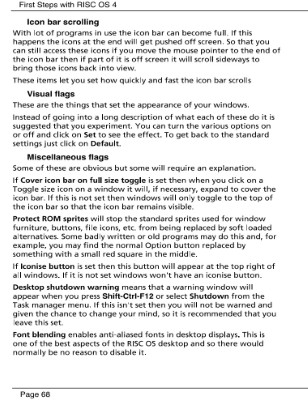
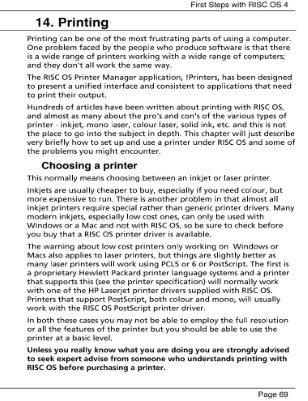




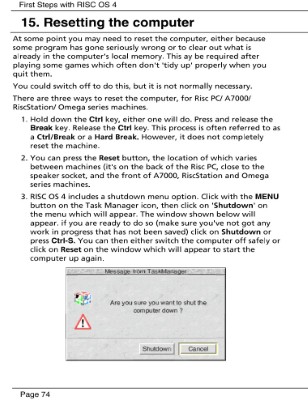


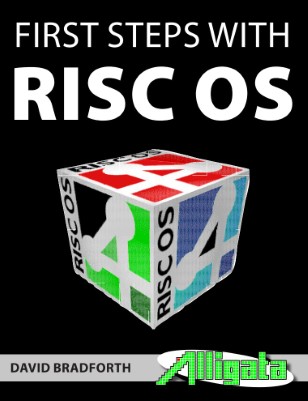
Another great way to enjoy this content.
Learn More

The RISC OS operating system has evolved over the years to gain a reputation as one of the most user friendly available. However for those new to an operating system even the most simple things appearing on the screen will lead to confusion and turmoil.
This is where First Steps with RISC OS comes in. We are using RISC OS 4 as a basis for some detailed introductory tutorials to all aspects of the RISC OS operating system.
Both RISC OS 5 and RISC OS 4 are based upon RISC OS 3.8 so they share a common heritage and in many ways work the same. RISC OS Adjust (RISC OS 4.39 and later) has significantly changed the visual appearance of RISC OS, but the underlying means of controlling the operating system remains the same.











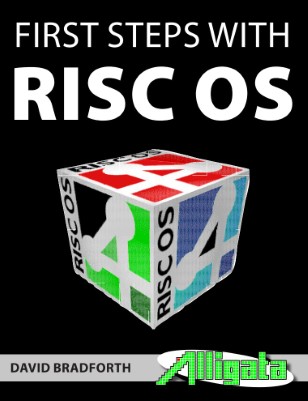
Email sharing only available when logged in.
Log In or Sign Up now.
Choose a size:
Copy Code: